Web-to-Print Software: Printers
Administrators | Printers | Affiliates | Customers | Developers / API
Dashboard
Similar to administrators, printers have their own account that offers key information for open tasks and orders-in-progress. In a typical setup the administrator and and printer account will be managed by the same organisation.
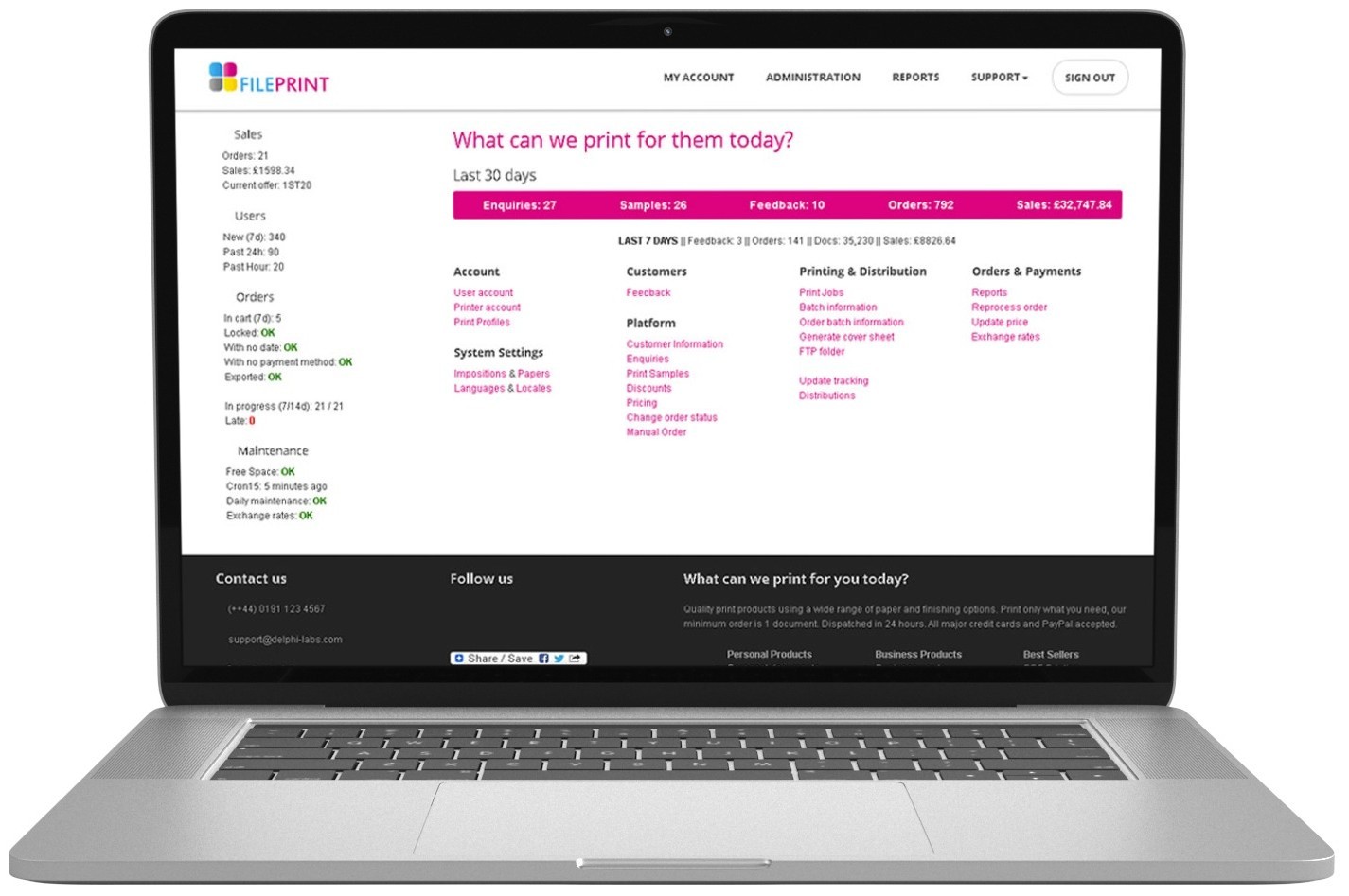
Real time information
Orders: This is simply a link to the reports section. A snapshot of today's orders and financial performance is included just under the top panel.
Sales: Today's sales figures for the platform and the admin reseller are stated. It also states if there is any current discount offer available on the home page.
Users: This shows the number of users who have signed-up or logged into the system.
Orders: This shows the number of orders in cart, orders that are locked or have no date. It also shows how many orders have not been exported. In addition, it show orders that are in progress and how many orders need attention.
Maintenance: This shows the available free space on the server, whether the regular maintenance scripts run as expected and whether the exchanges rates were updated as expected.Feedback
This section shows a number of feedback entries submitted by customers for their orders which have not been reviewed. Reviewing customer feedback helps identify potential issues and in turn deal with them effectively if further attention is necessary. Customers can score their experience with the service leaving 1-5 rating on the following: overall experience, print quality, satisfaction with delivery, support received in the process of ordering and value for money.
Account
The system stores important information about the organisation's branding and print settings. For instance, this includes the printer's brand name and contact information. It is possible to set a printer as active (accepting orders) or inactive (not visible to customers) by setting the corresponding field accordingly. The Print-Room email is the email to which notifications about the progress of jobs are sent. Finally, it is possible to configure a number of important print options, such the export location, whether files will be imposed or not, the delivery sheet specification and the support print options (e.g. colour, papers and impositions).
Printer Profiles
A printer can have multiple profiles, which can be used by linked to affiliate profiles and in turn to customers' accounts. These make it possible to support different business models and preferences. A public printer is a printer that can print for account for which a dedicated printer has not been specific. If this field is set to no, then a printer will only print for accounts for which an explicit relationship exists. Public Printer setting makes it possible for a printer to have a "public" set of prices and multiple "private" ones. The public can be used by any affiliate without having to negotiate them.
Setting an order minimum weight in grams enables printers to specify a minimum size order in terms of its weight. Similarly, printers can specify the minimum number of documents an order can consist of (across all files printed). The next step of adding a print profile is setting up base print price and the order's transaction cost. Printers can have up to 5 volume discounts bands. Discount bands are applied progressively and only to the print surface that is over the defined thresholds for each.
Printer distributions
Printer distributions capture the destinations that a printer can deliver, the various delivery methods and associated costs. Distribution costs also include the packing and packaging costs. This is why they are associated with specific printers, in order to make it possible to capture these costs explicitly. Each distribution entry has a number of fields such as destination countries, weight range supported, ETA in days, cost etc.
Impositions & Papers
The impositions page lists all the print impositions and their corresponding options. Impositions are the finishing options which a printer can fulfil. Each imposition consists of a set of important printing information, such as an imposition code, supported dimensions size and rations, finishing time etc. The paper options page lists all available paper types and settings associated with them. A few of these (e.g. the global and ETA fields) operate in a similar manner to the impositions. Each code includes information regarding the paper weight, finish and the associated costs. When a paper option is available for specific printer only, then the printer name will be listed, otherwise this will be stated as "Global".
Orders
Order reports can be used for accessing the details of a specific order or to generate a report. The later one can be narrowed by using a number of criteria. It possible to export a report in CSV format. Orders can be searched and displayed using their reference number. All orders also have a button to print the order info. Order details include the date the order was placed and status (e.g. when a job was accepted for processing or despatched). If a tracking number is added, a link may be presented to redirecting to the courier's tracking page. The order report page also provides a detailed break-down of the costs. It also lists the documents ordered and shows the quantity and type of ordered documents, as well as their finishing options. This section also states useful logistics information such as the delivery address, the selected distribution method and the estimated time of arrival (ETA). The printer and support information are included in each report. Orders may be dispatched in multiple batches depending on the finishing they require. Finally, customer's feedback is shown at the bottom of the order information page.