Web-to-Print Software: Administrators
Administrators | Printers | Affiliates | Customers | Developers / API
Dashboard
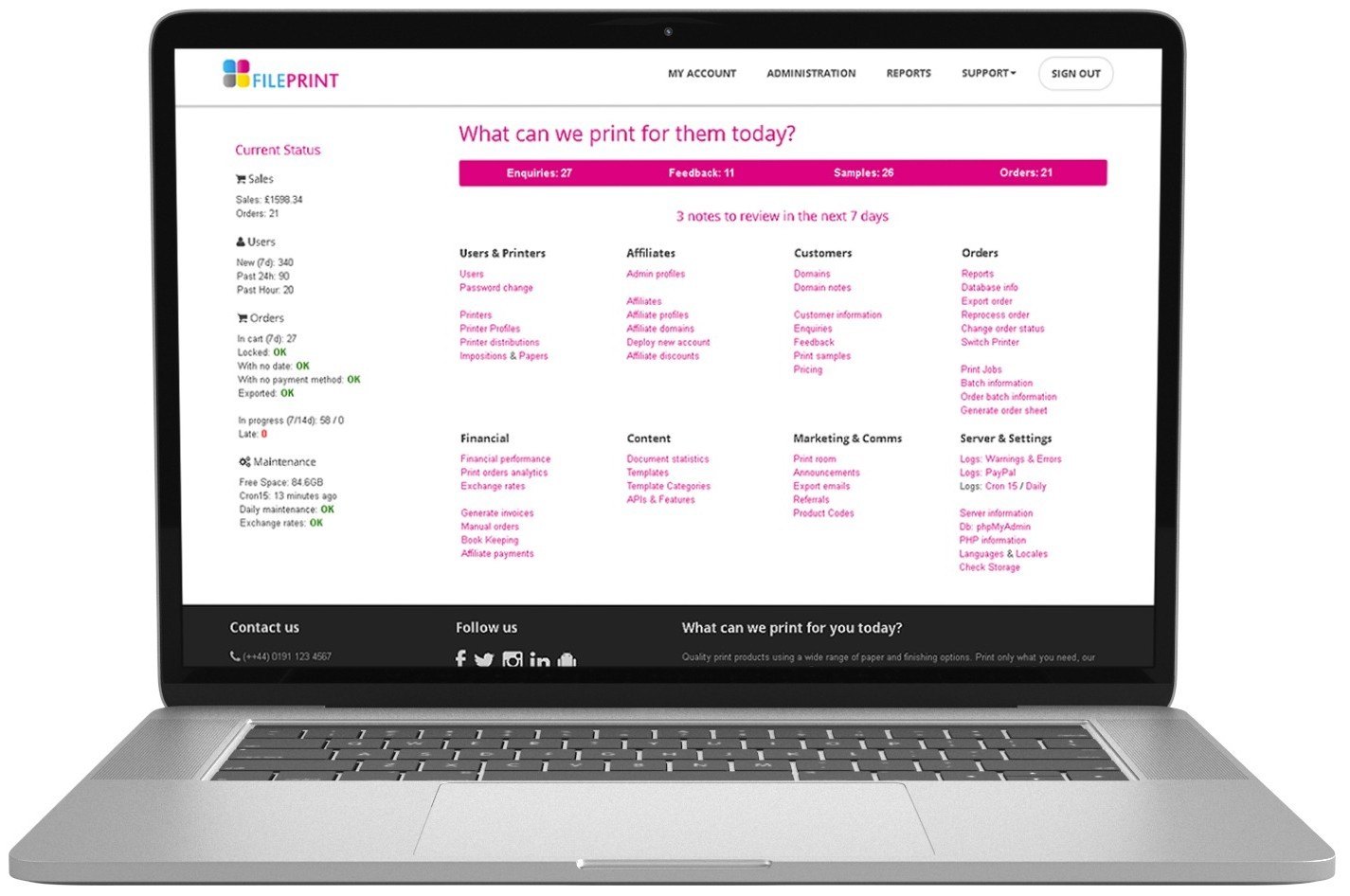
Enquiries
Customer enquiries can be added and tracked in order to effectively and efficiently deal with printing and service issues. The customer enquiry listing presents a summary of each record, including the domain the customer belongs to, the customer's information and contact details, the channel of communication, the type of enquiry, enquiry status and the date and time the enquiry record was last updated. Enquiries can be added to the system via a number of ways and communication channels (email, phone, social media etc.).
Feedback
This section shows a number of feedback entries submitted by customers for their orders which have not been reviewed. Reviewing customer feedback helps identify potential issues and in turn deal with them effectively if further attention is necessary. Customers can score their experience with the service leaving 1-5 rating on the following: overall experience, print quality, satisfaction with delivery, support received in the process of ordering and value for money.
Print Samples
When a sample require is placed, the request is shown on the backend. Editing an entry makes it possible to designate it has been fulfilled. The date is saved, and an email is sent to the customer notifying them that the sample request has been placed. An automated email is sent to the customer a week after the sample was sent.
Real time information
Orders: This is simply a link to the reports section. A snapshot of today's orders and financial performance is included just under the top panel.
Sales: Today's sales figures for the platform and the admin reseller are stated. It also states if there is any current discount offer available on the home page.
Users: This shows the number of users who have signed-up or logged into the system.
Orders: This shows the number of orders in cart, orders that are locked or have no date. It also shows how many orders have not been exported. In addition, it show orders that are in progress and how many orders need attention.
Maintenance: This shows the available free space on the server, whether the regular maintenance scripts run as expected and whether the exchanges rates were updated as expected.Customers
Customer Accounts
The customer account (domains) listing features the organisation name and whether a record corresponds to an active domain. It also states whether new users can be registered or not, the invoice type, the number of users/offices, the number of orders placed, to which affiliate the domain belongs to and which profile has been linked to the domain.
When editing the domain settings more options become available. The first tab captures basic domain information such as the organisation information and active status. If it is set to Yes, then the account is accessible. A new user registration can be switched on or off here. A print profile should be associated with a specific domain by selecting one from the drop-down menu. The first tab also captures the method of payment (PayPal or invoice domain/office/user) and whether to charge VAT. Changing the payment settings affect invoices for future orders only. The next two tabs include an organisation's contact and address information. The settings tab includes a number of domain settings. It is also possible to set email confirmations to send to just the user ordering, super users in the users' office, and domain administrators. Branded delivery makes it possible to define which cover sheet to use for deliveries. Additional emails for receipt purposes can be also added. If the confirm orders before processing is set to Yes, then orders will not be processed until an administrator has confirmed them (or deleted them).
Customer information
Submitting a customer's email address into the form, makes it possible to obtain a holistic view of a given customer. All the customer information is gathered in one place with links to corresponding pages to take any necessary actions or access further information. The information provided includes the customer's office and domain information, sample requests, customer enquiries, submitted orders and their feedback and recent documents uploaded. The administrator can access the content of the user's document and image library e.g. to download documents or delete files when providing support. Alternative the administrator can login to the users' accounts without requiring their credentials so that can assist them as per necessary. The panel also offers access to privacy related information such as mailing list subscriptions or an option to close an account.
Pricing
Pricing can be undertaken in two three ways, automated, by offers or by contract.
AUTOMATED PRICING: The automated way is based on calculating the number of work units involved in a job.
BY OFFERS: The pricing page makes it possible to specify prices for a specific combination of print settings and quantities (e.g. 100 copies of 4-page colour of single page on 200S cost GBP10). When a document is upload the system will check whether this matches the print settings and present these to the user.
BY CONTRACT PRICING: If an account is associated with a printer profile that has a 0-base price, then the account's pricing is by contract. This means that the orders are reported with 0 or NA prices. The printer can then invoice the customer directly or set the prices at a later stage.
Order and Reports
Orders
Order reports can be used for accessing the details of a specific order or to generate a report. The later one can be narrowed by using a number of criteria, which may change depending on the user type. An account administrator can access all orders in their domain, superuser all orders in their current offices, while users can only access their own orders. Three types of reports can be generated depending on the purpose of the report: a full report that includes only active orders (default), a full report, that includes pending and deleted orders or a summary report. It possible to export a report in CSV format.
Orders can be searched and displayed using their reference number. All orders also have a button to print the order info. Order details include the date the order was placed and status (e.g. when a job was accepted for processing or despatched). If a tracking number is added, a link may be presented to redirecting to the courier's tracking page. The order report page also provides a detailed break-down of the costs. It also lists the documents ordered and shows the quantity and type of ordered documents, as well as their finishing options. This section also states useful logistics information such as the delivery address, the selected distribution method and the estimated time of arrival (ETA). The printer and support information are included in each report. Finally, customer's feedback is shown at the bottom of the order information page.
Managing orders
This section also offers a wide range of useful tools in order to manage orders such as exporting them, reprocessing them, chaning their status, switching an order from a printer to another, locating an order batch or generating a new delivery sheet.
Financial
Financial performance
This report presents the financial information, breaking it down into monthly, quarterly and yearly sections. Reportning includes the sales figures, showing in detail the printer, delivery and admin costs. Percentage changes in the sales and profit represent the changes compared to the previous month and year. The quarterly and annual analysis summarises sales by quarters/years and compares them to the previous period.
Print order analytics
This section presents a summary of all the orders. It features 3 tables presenting orders statistics by domain, affiliate, printers and referral. Each table lists a number of new accounts, new orders, their value and the average value for an individual domain. Order statistics also include a number of all the submitted orders and their average value.
Exchange rates
The exchange rates table lists the current rates, compared to the British Pound. These are updated daily using information provided by the European Central Bank.
Generate invoices
This tool enables generating invoices for the credit accounts. Once a date period for invoicing is selected and submitted, the tool will generate the invoices for the given period.
Manual orders
When print orders are submitted by other channels than the online system or work is carried out that is not related to print products (e.g. the development of a template), records of these jobs can be entered to the system manually. This enables keeping track of them for accounting purposes as the jobs will appear in the next invoice.
Bookkeeping
The bookkeeping section makes it possible to keep record of all the transactions (which are also used to provide a profit/loss view when it comes to financial performance).
Affiliate payments
Affiliate commission payments are recorded in this section. The report presents the affiliate order details by domain with information sorted by month. The report includes details on the number of orders, their average value, commissions earned, payments made and the balance.
Content
Document statistics
The system can offers useful user and document statistics (e.g. number logged in, types of documents uploaded and ordered, storage used per account etc).
Templates
Templates make it possible to offer users designs that they can customise using their own information. For example a business card template can make it possible for the user to enter their name, contact details and logo. Users can preview the designs before saving them in their library for ordering. The template section offered under the platform makes it possible to control the global templates. These are offered to accounts for which the corresponding (global content) setting is active. Bespoke templates can offered to specific accounts too.
APIs & Features
This page controls features on the site depending on the account . These are activate only within the dates specified. This makes possible to enable features on a subscription basis. In such a case, it is useful to include a note about the subscription details in the notes field. If the platform domain is selected, then the selected feature will be applied to all domains.
Marketing & Communications
Print room & Customer Announcements
The print room manages all the content that features on the web site. This typically involves posting articles, offers, quotes in a dedicated section of the web site. Depending on the options set, articles are adapted accordingly. News are also made available via RSS format. Announcements work in a similar way to print room articles, but simplified. They are shown to users who log in only if there are announcements posted after their last time, they logged in.
Referrals
Referrals list the websites referring users to the site. Referrals can be useful for marketing purposes as they indicate from where users come from and how effective recent marketing campaigns are. The first part of the page lists the Top 50 Referrals Sources, while the second part list the latest new users for which referral information is available.
Product Codes
Product codes are listed for specific combinations of print settings (dim-x, dim-y, imposition, paper). The can be used for promoting products on online market places.
Server & Settings
This section contains basic server information like logs, server information, update messages, last boot, memory usage, disk utilisation etc. It can be used to gain a quick overview of the load on the server and ensure that everything is running smoothly.