Web-to-Print Software: Affiliates
Administrators | Printers | Affiliates | Customers | Developers / API
Dashboard
Affiliates have their own account that offers key information with regards to their accounts and recent orders.
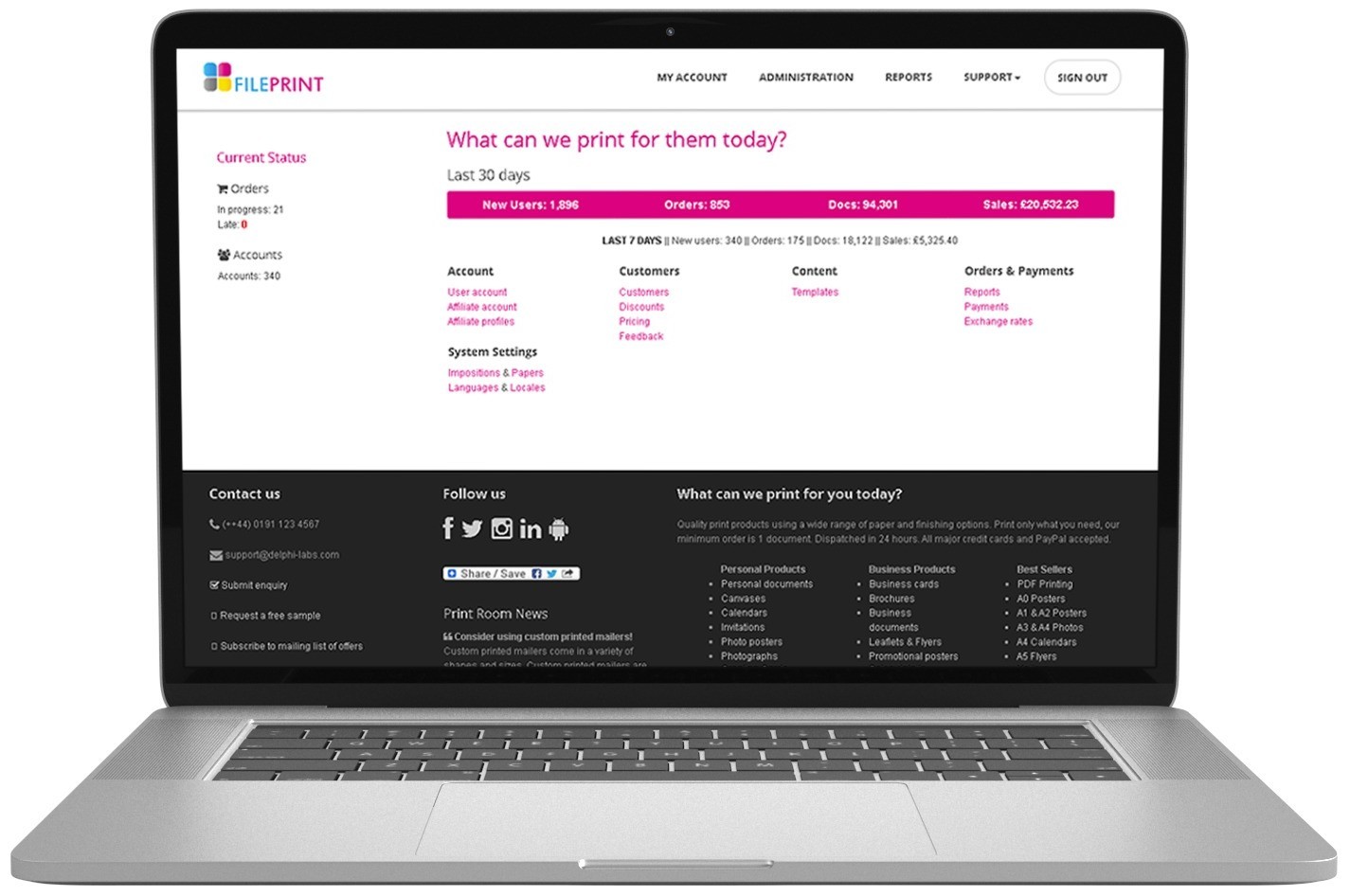
Admin profiles
Administrative profiles can be used to group affiliate pricing properties, so that these can managed more easily. Each affiliate is associated with an admin profile.
Account
Affiliate account records capture the brand information related to affiliates. Affiliates can have one or more profiles. Affiliate profiles capture the pricing profiles and print settings that are associated with customer accounts that belong to an affiliate. Affiliate profiles also control the time period for which documents are kept on a customer account before being removed. Default expiry time is number of days an uploaded document stays in a document library without being ordered. Document Expiry Long indicates the number of days a document stays in a user library after it has been ordered.
Affiliate discounts
Discounts can be added for specific affiliates. Discount value can be up to the affiliate's fees for a given order. This ensures that no order can make a loss. In order to add a discount code, the percentage or a value to be discounted and an expiry date need to be entered. It is possible to show a discount on the home page to encourage new customers to place an order.
Templates
Templates make it possible to offer users designs that they can customise using their own information. For example a business card template can make it possible for the user to enter their name, contact details and logo. Users can preview the designs before saving them in their library for ordering. The template section offered under the platform makes it possible to control the global templates. These are offered to accounts for which the corresponding (global content) setting is active. Bespoke templates can offered to specific accounts too.
Orders
Order reports can be used for accessing the details of a specific order or to generate a report. The later one can be narrowed by using a number of criteria. It possible to export a report in CSV format. Orders can be searched and displayed using their reference number. All orders also have a button to print the order info. Order details include the date the order was placed and status (e.g. when a job was accepted for processing or despatched). If a tracking number is added, a link may be presented to redirecting to the courier's tracking page. The order report page also provides a detailed break-down of the costs. It also lists the documents ordered and shows the quantity and type of ordered documents, as well as their finishing options. This section also states useful logistics information such as the delivery address, the selected distribution method and the estimated time of arrival (ETA). The printer and support information are included in each report. Finally, customer's feedback is shown at the bottom of the order information page.